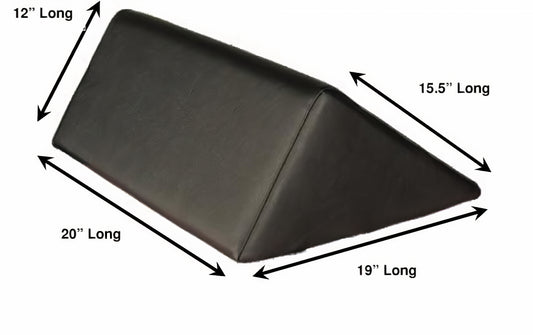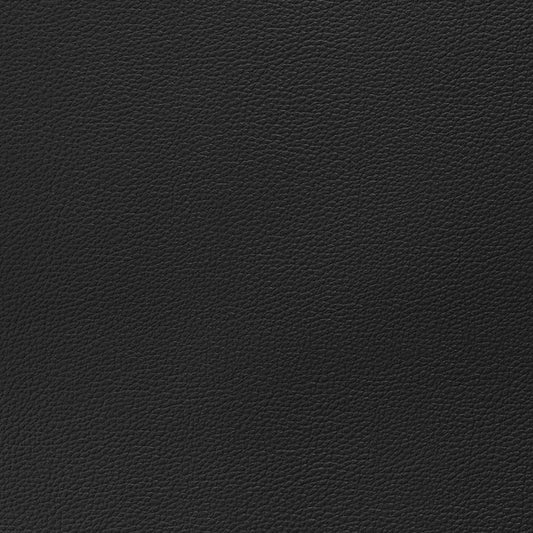2 Million Shot Warning on the Zimmer Shockwave
Congrats! You have reached 2 million shots on your Zimmer shockwave. Here are some instructions on how to turn off the error that is showing up and steps that you can take to make sure your machine is performing properly
This error is just a notification that you have reached 2 million shots. You should not need to replace or rebuild you handpiece quite yet. For reference, we see most handpieces reaching between 5-8 million shots before needing to be rebuilt.
If your shockwave is performing differently that it usually does, contact us!

Maintenance Check Up
Step 1
Take pictures of all of your applicator tips from the side view and send them to info@healthmed.ca
We will be able to let you know if they need replacing or if they are still good to use.

Step 2
Take a pictures of the inside and side view of the handpiece where the applicator tips go into and send it to us at info@healthmed.ca
We can tell a lot about how well the machine is being maintained by these images


Getting Rid of The Error Code
Step 1
Turn on your Zimmer Shockwave

Step 2
Click on Settings

Step 3
On this page you will be able to see exactly how many shots your shockwave has taken. Located in the black box on the left hand side (This is just for your information)
On the right hand side, click on "Maintenance"

Step 4
Click on "Activated"

Step 5
A keyboard will appear on screen. Type in "armin" and press the check mark
You're done! Now the error will not show up anymore

If you have any questions or if you have any concerns about your shockwave, contact us at info@healthmed.ca or 604-588-1662 and we can walk you through the steps.